
Integrate IndexNow with Umbraco CMS to submit content to search engines
-
Umbraco
Umbraco is very extensible for ASP.NET developers. Learn how to integrate IndexNow into the Umbraco backoffice, so you can easily submit Umbraco content URLs to search engines that they will (re)crawl.

How to run Umbraco 9 as a Linux Docker container
-
Umbraco
Umbraco 9 has been built on top of .NET 5. As a result, you can now containerize your Umbraco 9 websites in Linux containers. Learn how to containerize Umbraco 9 with Docker.

Deploying Umbraco 9 to Azure App Service for Linux
-
Umbraco
Learn how to create the Azure infrastructure using the Azure CLI to host an Umbraco 9 website using Azure SQL and Azure App Service for Linux, and how to deploy your Umbraco 9 site.

Thoughts and tips on moving to Umbraco 9 from Umbraco 8
-
Umbraco
.NET Core was a groundbreaking change to the .NET platform. It is blazing fast, open-source, and cross-platform across Windows, Linux, and macOS. With Umbraco 9, we finally get to enjoy all the new innovations from .NET Core. Read about my experience upgrading an Umbraco 8 website to Umbraco 9.

Introducing Umbraco's KeepAlive Ping configuration
-
Umbraco
Umbraco 8.6 introduces the new keepAlive configuration inside of `umbracoSettings.config` which allows you to change "keepAlivePingUrl" and "disableKeepAliveTask"

Implementing Responsive Images in Umbraco
-
Umbraco
The web platform has responsive image capabilities such as the srcset-attribute, sizes-attribute, and the picture-element. These capabilities may seem daunting sometimes. We'll learn how to make them available and maintainable to Umbraco content editors.
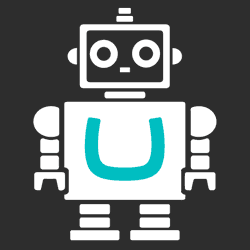
Crawling through Umbraco with Robots
-
Umbraco
The robots.txt file’s main purpose is to tell robots (Google Bot, Bing Bot, etc.) what to index for their search engine, and also what not to. Usually you want most of your website crawled by Google, such as blog posts, product pages, etc., but most websites will have some pages/sections that shouldn’t be indexed or listed in search engines.

Ignoring Umbraco ping.aspx from Azure Application Insights
-
Umbraco
Application Performance Monitors provide you with a lot of data, but some of that data may not be relevant. Specifically, in Umbraco there is a page at \umbraco\ping.aspx that is being called frequently to keep the site alive. This is very useful to prevent the site from "dying" (?), but the data for this request isn't that relevant and could skew your statistics. Using Azure Application Insights ITelemetryProcessor, we can prevent ping request from being sent to Azure Application Insights.

Crawling through Umbraco with Sitemaps
-
Umbraco
Websites come in all shapes and sizes. Some are fast, some are beautiful, and some are a complete mess. Whether it's a high-quality site is irrelevant if people can’t find it, but search engines are here to help. Though the competition to get on first page is tough, this series will dive into some common practices to make your website crawlable.


