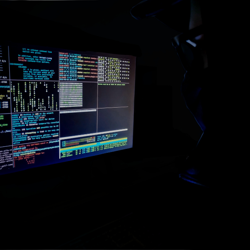
Don't let your users get pwned via email HTML injection
-
Web
Learn how to prevent HTML injection into your emails and protect your users from bad actors!

An introduction to IndexNow and why you should care
-
Web
IndexNow is still relatively new but is getting a lot of interest in the search engine community. Hopefully, you can soon submit your content once to IndexNow, and stop manually submitting those URLs to every search engine console manually. And instead of search engines having to crawl the web over and over to look for new content, the content can be delivered directly from the source, reducing the environmental impact of crawlers.

Develop webhooks locally using Cloudflared Tunnel
-
Web
Webhooks are a common way to integrate with external service, including Twilio!
Learn how to develop webhooks locally using Cloudflare Tunnels!

Introducing online base64 image encoder
-
Web
This little tool generates the base64 data URL for the file you select without uploading it to a server.
The base64 encoding happens inside your browser.

Video: Copy HTTP Requests from Chrome/Edge DevTools to PowerShell/cURL/Fetch
-
Web
You can copy the recorded HTTP requests the from Chrome and Edge DevTools to PowerShell/cURL/Fetch. This allows you to quickly replay HTTP requests from the console/command line saving saving you time!

Video: Take screenshots using built-in commands in Chrome/Edge
-
Web
Chromium browsers such as Chrome and Edge have many lesser known features. One of those features is the ability to take screenshots of your current tab content.

Don't forget to provide image alt meta data for open graph and twitter cards social sharing
-
Web
Due to the lack of support historically and it not being prominent in many samples, the important alternative text meta tag is often forgotten. To add support for the alt-meta tag use og:image:alt and twitter:image:alt.
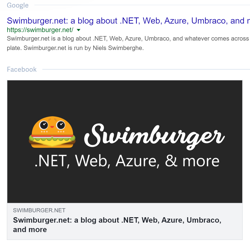
Verify what your webpage looks like in Google, Facebook, Twitter, LinkedIn, and more
-
Web
Social media platforms each generate link previews/cards differently. You can use the official debuggers/inspectors provided by Facebook, Twitter, LinkedIn to debug the previews. To quickly preview multiple social networks + Google + Slack, you can use metatags.io.

Hidden Gem: Take screenshots using built-in commands in Chrome/Edge
-
Web
Chromium browsers such as Chrome and Edge have many lesser known features. One of those features is the ability to take screenshots of your current tab content. These commands are even more powerful when you emulate different devices and resolutions.

Copy HTTP Requests from Chrome/Edge DevTools to PowerShell/cURL/Fetch
-
Web
You can copy the recorded HTTP requests the from Chrome and Edge DevTools to PowerShell/cURL/Fetch. This allows you to quickly replay HTTP requests from the console/command line saving saving you time!

Implementing Responsive Images in Umbraco
-
Umbraco
The web platform has responsive image capabilities such as the srcset-attribute, sizes-attribute, and the picture-element. These capabilities may seem daunting sometimes. We'll learn how to make them available and maintainable to Umbraco content editors.

Auto generate Heading Anchors using HTML AgilityPack DOM Manipulation
-
.NET
Manually adding an anchor to every heading would be a painful solution. So let's learn how we can achieve this by generating the Heading Anchors using the HTML AgilityPack .NET library.
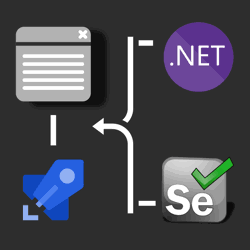
How to run .NET Core Selenium UI tests on Azure DevOps Pipelines Windows/Ubuntu agents? 🚀
-
.NET
his post discusses how to take those UI tests and run them in Azure DevOps Pipelines on both Windows & Ubuntu agents. Use this GitHub repository which contains the UI test project necessary to follow along in this post.
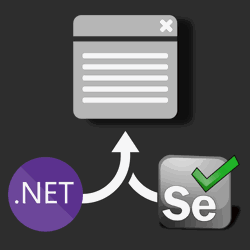
How to UI test using Selenium and .NET Core on Windows, Ubuntu, and MacOS
-
.NET
Selenium is a browser 🌐 automation tool mainly used for UI testing and automating tasks. Selenium is agnostic of operating system, programming language, and browser.
You can automate Chrome on MacOS using C#, FireFox using Python on Windows, or Opera using NodeJS on Linux to give you a few examples.
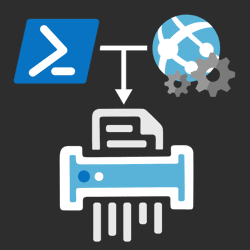
Deleting old web app logs using Azure Web Jobs and PowerShell
-
Azure
When you're Azure App Service writes a lot of logs, these logs can quickly pile up and even hit your "File system storage" quota limits.
This was something I personally didn't pay attention to for quite some time and was surprised to find multiple gigabytes of logs sitting in my app service.
To solve this issue, you can use a PowerShell script and a time triggered Azure Web Job.
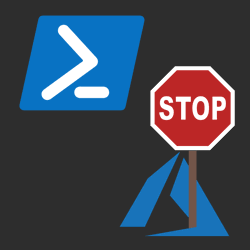
Bulk add IP Access Restrictions to Azure App Service using Az PowerShell
-
Azure
Azure App Services are publicly accessible via Azure's public DNS in the format of "[NAME].azurewebsites.net", but there are many reasons for not wanting it to be accessible via the DNS. This script uses the Az PowerShell module to bulk add IP Ranges into the Access Restriction feature in App Service.
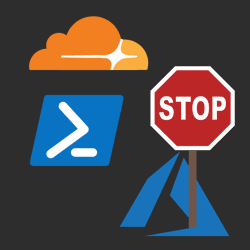
Bulk add Cloudflare's IPs to Azure App Service Access Restrictions using Az PowerShell
-
Azure
Azure App Services are publicly accessible via Azure's public DNS, but when using Cloudflare you should lock this down to only allow Cloudflare to reach your service. This script will add all Cloudflare's IP ranges to your app service Access Restriction.
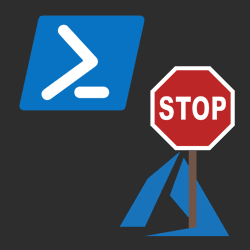
Bulk add Application Insights Availability Test IPs to Azure App Service Access Restrictions using Az PowerShell
-
Azure
Azure App Services are publicly accessible via Azure's public DNS, but using Access Restrictions you can lock this down. To ensure your App Insight Availability Tests still work, you can use this PowerShell script to bulk insert all the IP ranges.
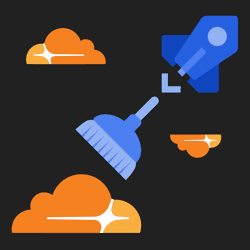
Clearing Cloudflare cache using PowerShell in Azure DevOps Pipelines
-
Azure
Learn how to purge Cloudflare's cache as part of your Continuous Deployment. This post will walk you through creating a PowerShell task that interacts with Cloudflare's API to clear the cache. This task will run as part of an Azure DevOps Pipelines.

Social Sharing Buttons with zero JavaScript to Twitter, Reddit, LinkedIn, and Facebook
-
Web
Instead of slowing down our site and feeding advertisement profiles, we can use plain HTML to provide social sharing functionality. This post will cover social sharing to Twitter, Reddit, LinkedIn, and Facebook.


